Monday.com Review
Last Updated: January 2024
- Powerful software to plan, track, and organize your team's workload
- Stay on track with project timelines, milestones & dependencies
- Impressive user-friendly interface & automation
- iOS and Android compatible
- Integrates with hundreds of apps
Overview
Whether you work in a traditional office, or have moved over to the online world of remote working, you likely find keeping organized and on track can be a struggle. Team work may be a necessary part of getting your job accomplished, but with so many key players all assigned different tasks, knowing who is on track and who needs to submit what can sometimes be a challenge. If you’ve ever sat in a work meeting and wondered how you’re going to ensure everyone involved in a project stays on the same page then Monday.com is the solution for you.
Designed to make task management and team workflow more organized, Monday.com brings together the simplicity of a schedule with the brilliance of a collaborative spreadsheet. Guiding you from start to finish, Monday.com allows you to plan, track, and complete all of your tasks in one easy place and all team members can access the workspace so you never have to deal with that one person who swears they never saw the important email.
Monday.com displays all relevant information in a number of beautiful templates which you can customize to suit your team’s needs. Not only is their platform easily personalized, but it can also integrate smoothly with a number of different tools, promising to make any project a breeze. If you’re looking for a new and improved way of organizing workflow and keeping all team members actively engaged then read through this Monday.com review to learn the key features of this interactive platform.
| PROS | CONS |
|---|---|
| Sleek & Attractive Design | Can Get Expensive for Large Teams |
| Easy Organization System with Color-Coding | |
| High Customizable & Integrates with Other Tools | |
| Provides Basic File Storage | |
| Can be Used Remotely by Teams | |
| Various Pricing Plans to Choose From |
What Does Monday.com Offer?
Monday is a team tracking and workflow management system that is designed to keep your workspace organized and your teammates focused. Compiling everything you need into one streamlined interface, Monday.com makes breaking down tasks and getting work completed easier than ever before.
Since various teams and projects require different things, Monday has created a number of attractive and sleek templates for you to select from and you can even customize and create your own if you want. These templates will break up how information is organized, who has access to what, and will even color-code everything for you so you can find information quickly and easily.
In addition to the general templates, Monday goes a step further with the personalization aspect and has easy integration with a number of tools and apps. Popular communication services like Zoom and Slack can be used with Monday, as well as other common platforms and applications such as Salesforce, Excel, Trello, Facebook Ads, and more.
Offering such a wide variety of templates and add-ons means Monday.com is a popular tool for a number of different businesses and teams, and can be utilized to organize workflows for things like:
- Remote Work
- General Project Management
- Marketing & Campaigns
- Streamlining Creative Workflows
- Software Development & Releases
- Low Code Development
- IT Operations
- HR Processes
- Boosting Sales & Customer Support
- And More…
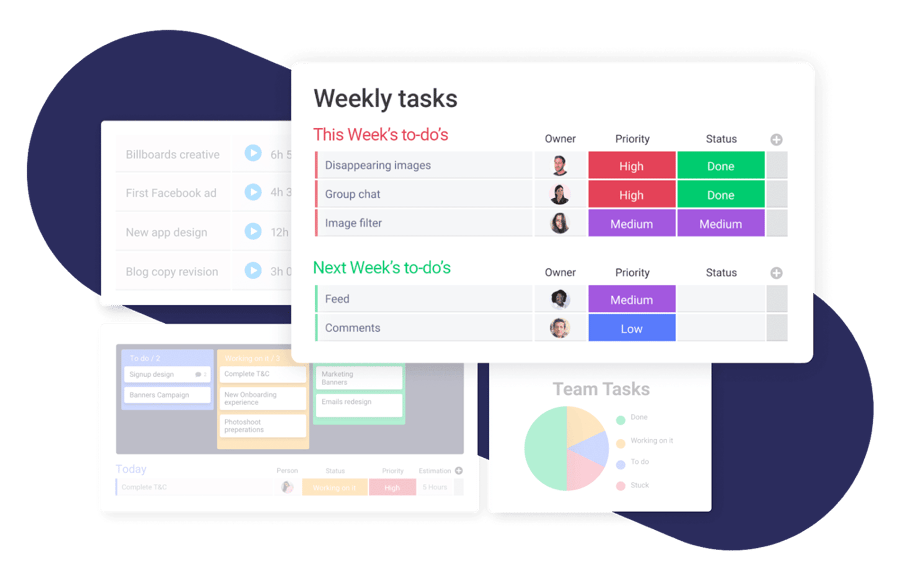
Getting Started
One thing that makes Monday.com perfect for teams around the world is that it is a cloud-based software service that requires nothing more than an email and password in order to access it. There are no computer requirements and you don’t need to download any applications meaning no matter where you are, and no matter what device you use, you can log-in and see your dashboard.
You don’t have to be part of a team in order to use Monday, and for those who want to use it for their own scheduling and organizational purposes you absolutely can. However, Monday.com does cater more to teams, which is why their plans are broken down based on how many users are on each account. Depending on how you are using Monday.com, you may need to make an initial account yourself, or you may be invited to use it as part of your work, but either way, the set up is quite similar.
Once you have created your account on the website you will then be taken to your main dashboard where you can either use a pre-made template or create new boards yourself. Designed to be highly customizable, Monday.com allows you to tweak and change nearly every aspect of your dashboard and each board you create will be selected by you right down to the color of each column. Because of how much you can do, getting started with Monday does take some trial and error before you figure out the system that works best for you. From boards to folders, charts and timelines, the possibilities are endless and you can design an ideal workflow and task management system that best benefits you and your team.
Key Features
The main feature of Monday.com is what is known as boards, and these are going to be the main thing you interact with on a day-to-day basis. Each board typically targets one task or project and will track what needs to be done and who is doing it. You can assign tasks to different team members easily and from there they can update their project status, set up a work timeline, and add any notes that are relevant.
Boards are a great way to set up priority tasks as well as you can mark which things need to be done first, as well as easily move things around if priorities change. Because it can be challenging to complete large projects in a group, Monday.com has created an essential service that holds each team member accountable and allows everyone to see who is working on what, and when everything will be completed.
Communication is another vital aspect to working with a team, and while Monday.com is not necessarily a communication tool in the way things like Slack are, it does offer the ability to leave comments and chat back and forth on boards. You are also equipped with a message inbox which will keep you updated on any board changes, new notes, or comments that have accumulated while you were away.
Another key feature of Monday.com is the ability to automate many tasks and processes so that you reduce the risk of human-error as well as minimize the amount of work you need to do yourself. Requiring no knowledge of coding or experience with automation, Monday.com uses simplified prompts to guide you along when you set-up your automations. You can automatically assign people to specific tasks or create new tasks, all without having to physically do anything else.
With so many different ways to use Monday.com it’s no surprise that their list of features feels endless. Beyond what has already been mentioned, some of the other key features that users love include:
- Ability to create task list systems that are prioritized and color-coded
- Create a shared team calendar
- Tracking for resource management
- A way to track how much time is spent on a task
- Storage space for relevant documents
- File sharing across each team
- Pre-made budgeting templates
- Various view options to pinpoint specific information
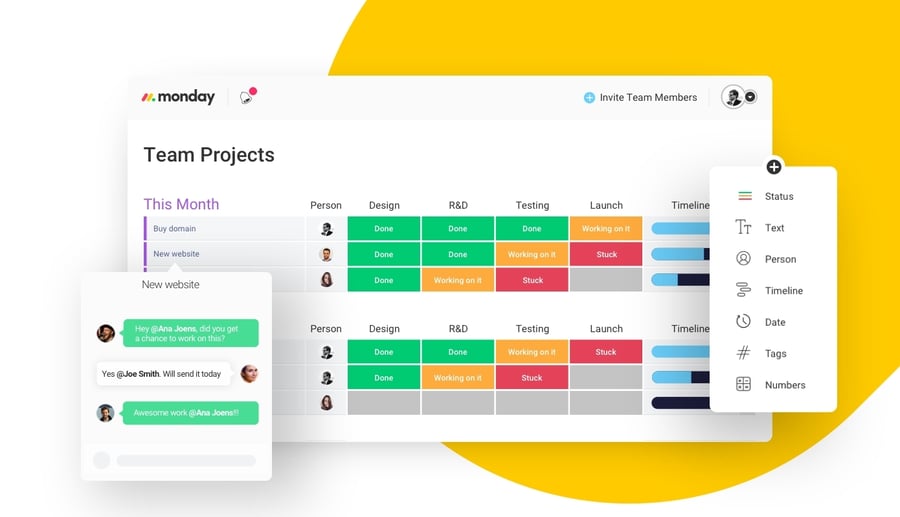
Ease of Use
It doesn’t matter how many amazing features a system offers, if it’s too complicated to use then it becomes worthless. Thankfully, Monday.com understands the importance of usability which is why they have created one of the easiest and most streamlined platforms around. Designed with you in mind, Monday.com utilizes pre-made templates and specific prompts to ensure you can navigate your dashboard and create boards with ease. Granted, there will be a learning curve and some trial and error involved, but for the most part it is very straightforward.
Before you really get going with Monday.com you should spend some time playing around and exploring the different options. Since it is such a customizable platform the possibilities are virtually endless so you can make it as simple or as complicated as you like. For those with very little computer experience or organizational aptitude, you can set up a very basic to-do list and project timeline within minutes. However, those who are a bit more skilled or spend a lot of time on Monday.com may find that they enjoy creating intricate and detailed templates that use more automation.
Overall, Monday.com is very easy to use and there aren’t many complaints from users that they find it too difficult. Depending on the size of your team and the number of active projects, some may notice that their dashboard ends up becoming quite cluttered which can make it a bit harder to navigate and find what you’re looking for, but so long as you keep on top of it then this shouldn’t be an issue.
To help make it even easier for new users, Monday.com does offer a number of different walkthroughs which can teach you how to use the features. In addition, you can access live help through their client support chat. This means if you ever do find yourself lost or confused, there are a number of resources to assist you and make sure you understand the platform.
Monday.com Plans & Pricing
Pricing for Monday.com can be a bit complicated and is broken down based on two different categories. First, there are four tiers available that each have their own features and depending on what you need, you will need to pick the right tier for you. To understand how the tiers differ you can take a look at the chart below:
| Basic | Standard | Pro | Enterprise | |
|---|---|---|---|---|
| Cost per User per Month | $11 – $14 | $14 – $17 | $22 – $27 | Contact for Pricing |
| Unlimited Free Views | Included | Included | Included | Included |
| Forms & Whiteboard Collaboration | Included | Included | Included | Included |
| iOS & Android Apps | Included | Included | Included | Included |
| Boards | 1 | 3 | 10 | 50 |
| Timeline & Calendar Views | n/a | Included | Included | Included |
| Advanced Search | n/a | Included | Included | Included |
| Automations & Integrations | n/a | 250/month | 25,000/month | Unlimited |
| Private Boards | n/a | n/a | Included | Included |
| Chart View | n/a | n/a | Included | Included |
| Time Tracking | n/a | n/a | Included | Included |
| Formula Column | n/a | n/a | Included | Included |
| Security & Governance | n/a | n/a | n/a | Included |
| Reporting & Analytics | n/a | n/a | n/a | Included |
| Multi-Levelled Permissions | n/a | n/a | n/a | Included |
| Personalized On-Boarding | n/a | n/a | n/a | Included |
| Premium Support | n/a | n/a | n/a | Included |
As you can see above, in addition to the plans pricing being affected by the tier you select, you are also charged based on the number of team members who are using the plan. The minimum number of users you can pay for is 5 a month, which means a basic plan would start at $55 and then increase for each additional user.
If you are looking to save a bit of money on your Monday.com plan then you can pay for it yearly instead of monthly and enjoy 18% off. To pay for your subscription you can use any major credit card, and you can also choose to use PayPal if you prefer.
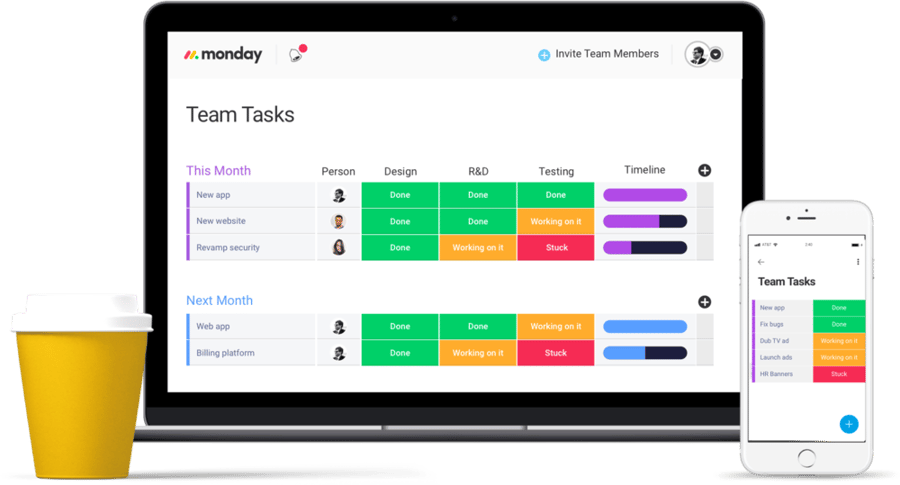
Bottom Line
Offering one of the most modern and attractive interfaces, Monday.com is a great resource for any team that is looking to simplify and organize their ongoing projects and tasks. Essential for ensuring everyone is on the same page, Monday.com goes far beyond just a basic calendar or spreadsheet and instead allows for a high degree of customization and personalization. Never again will you need to wonder where someone is in terms of project completion as everything is easy to see and clearly labelled so you are always in the know.
Although there is no free subscription plan offered by Monday.com they do offer a free trial so new users can test it out and make sure it’s a good fit. After the trial expires, subscriptions are reasonable and affordable, making it accessible to small businesses and large corporations alike. For what you pay there is significant value offered, and with the amount of time and energy you will save by using Monday.com you are sure to feel like you are getting your money’s worth. To see it all for yourself, check out Monday.com today and experience everything they have to offer, and see why more teams are turning to Monday.com in order to get things done efficiently and effectively.



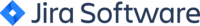


Leave a review